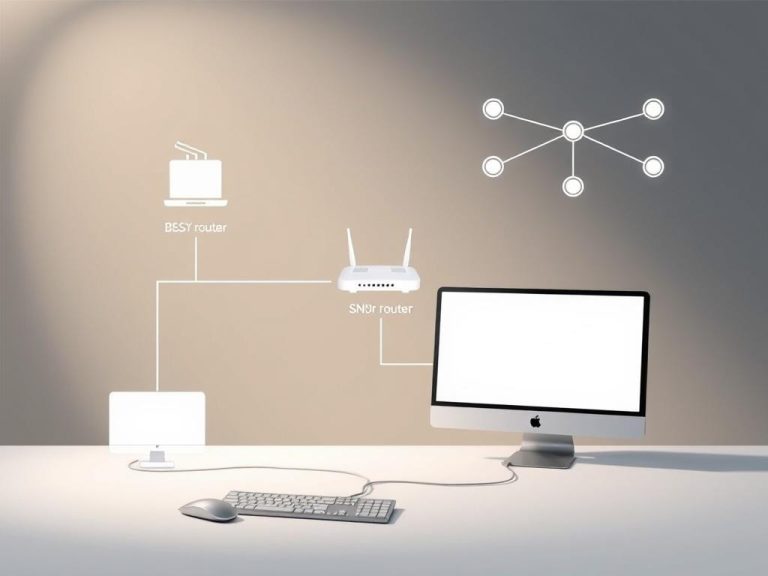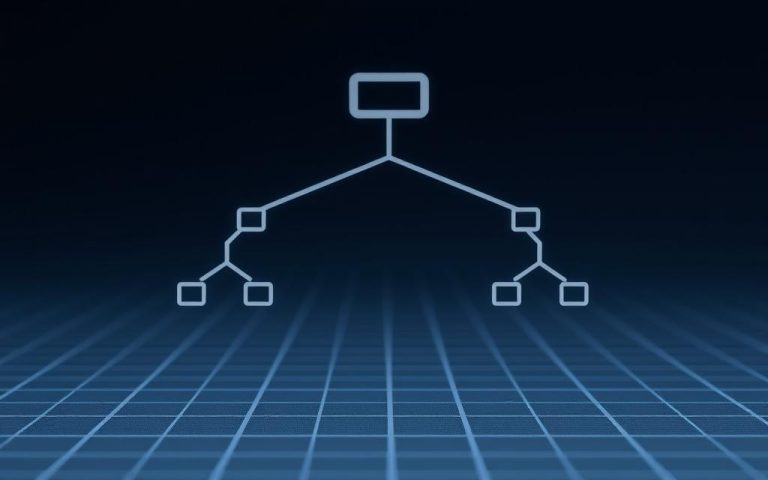What Is a Network Switch? Connecting Network Segments Explained
A network switch plays a key role in today’s networks. It links various devices in a local area network (LAN). It ensures devices talk to each other by sending data where it needs to go. The switch works mainly at the data link layer of the OSI model.
It lets devices send and receive data at the same time. This boosts network efficiency and makes better use of bandwidth.
Understanding the Role of a Network Switch
Network switches play a crucial role in networking. They help data move smoothly between devices. Learning about these vital devices helps us appreciate their role in today’s networks.
Definition of a Network Switch
A network switch is a hardware device that sends data to the right spot. It uses a MAC address table for accurate device communication. Unlike hubs, which send data everywhere, switches are smart with data. This makes them essential for modern networks.
Historical Context
Initially, networks had basic hubs without the ability to handle different data types. As time passed, technology improved. Now, we have advanced switches that can manage things like VLANs and Power over Ethernet. This shows how the demand for better data flow has shaped technology. Switches have become key in the digital world. For more on network switches, see how they changed networks.
A Computer Networking Device That Connects Network Segments
Network switches are key in today’s networks. They link different network parts smoothly. Their main job is to handle data traffic in local networks smartly.
How Network Switches Operate
Network switches work by taking in data packets via ports. They identify where to send data using MAC addresses. This way, they only send data where it’s meant to go. This cuts down on network jams. It means messages go through faster and more efficiently. Switches manage data streams on the OSI model’s data link layer. They make sure information moves smoothly between devices.
The Importance of Network Segmentation
Splitting a network into parts is crucial. It makes the network work better and more securely. By dividing the LAN, companies can handle traffic and avoid data pileups better. Every part works on its own. This makes the network more reliable and tough. So, breaking down a network makes sure messages move freely and the network performs well.

| Feature | Network Switch Function | Benefits of Network Segmentation |
|---|---|---|
| Data Packet Management | Efficiently forwards packets based on MAC addresses | Improved network performance and security |
| Network Traffic Control | Reduces congestion through selective forwarding | Better traffic management across segments |
| Operational Layer | Functions at the data link layer | Increased reliability through segmentation |
The Types of Network Switches
There are many types of network switches, each made for specific needs. Knowing the differences can help you choose the best one for your organisation.
Managed vs. Unmanaged Switches
Managed switches have advanced options. They let you set up and monitor your network in detail. They’re great for medium to big networks. Unmanaged switches, however, are easy to set up. They work right away, making them perfect for simple systems.
Power over Ethernet (PoE) Switches
PoE switches can send both data and power through the same cable. This means you don’t need extra power supplies for things like IP cameras and VoIP phones. It makes your network simpler and more efficient.
Modular and Fixed-Configuration Switches
Choosing between modular and fixed-configuration switches depends on how much you expect your network to grow. Modular switches let you add more pieces later on. They’re great for networks that are growing. Fixed-configuration switches can’t be expanded but work well if you know you won’t need more ports. Think about your budget, how fast you need your network to be, and if you need PoE before deciding.
| Switch Type | Key Features | Best For |
|---|---|---|
| Managed Switches | Advanced control, configuration options, monitoring | Medium to large networks |
| Unmanaged Switches | Plug-and-play, minimal setup required | Small-scale deployments |
| PoE Switches | Powers devices via Ethernet, enhances efficiency | IP phones, cameras |
| Modular Switches | Expandable, customizable through modules | Growing networks |
| Fixed-Configuration Switches | Predefined ports, limited scalability | Static requirements |
Choosing the right network switch is key for your business’s goals and growth. For a more in-depth look at different types of network switches, getting to know their features is crucial for building an efficient network.
How Does a Network Switch Work?
A network switch is a device that handles data within a local network (LAN) efficiently. It plays a key role in managing and optimising the network. Understanding how it works gives us insight into its importance.
Layer 2 and Layer 3 Functionality
Network switches mainly work at Layer 2 of the OSI model. This Layer 2 functionality allows them to switch packets using MAC addresses. Every device connected gets a unique MAC address. The switch uses a table to track these addresses, making sure data goes to the right place. Advanced switches also work at Layer 3, adding routing functions. This lets them handle complex virtual LANs (VLANs), improving traffic management.
MAC Address Identification and Packet Switching
A network switch’s key job is to route packets based on MAC addresses. It looks at the destination MAC address and sends packets to the correct port. This cuts down on network traffic. Reducing traffic helps avoid packet collisions and boosts performance. This is crucial for large, complex networks. Switches with Layer 2 functionality stick to identifying addresses. Those that also have Layer 3 capabilities can direct traffic, making them even more valuable in a network setup.
Benefits of Using a Network Switch
Putting in a network switch helps a lot in making connections and work efficiency better in a group. The way network switches are made improves network performance and how resources are used.
Boosting Network Performance
Network switches are great because they make sure devices talk to each other directly. This way, they avoid unwanted traffic and move data faster. So, networks work much better, making everything more efficient.
Improving Bandwidth Efficiency
Network switches make better use of bandwidth by allowing devices to send and receive data at the same time. They stop data from crashing into each other by sending packets right where they need to go. This is super important for businesses with lots of data or many devices.
Enhanced Security Features
In our digital world, keeping things secure is more important than ever. Managed switches have cool security features like MAC filtering and port security. They make sure only allowed devices can access the network. This keeps important data safe from hackers.
Conclusion
Network switches are crucial in today’s world where everything is connected. They help devices talk to each other smoothly and keep the internet running fast. These switches also make our networks safer. They make sure only the right person gets the data, reducing the risk of information going where it shouldn’t.
As new technology like the Internet of Things (IoT) and cloud computing grows, network switches will become even more important. They will help manage the increase in online devices and services. This means they must keep evolving to meet new challenges in connecting everything online.
Switches have come a long way from simple tools to complex systems that support many tasks. They show how much digital communication has improved. For companies looking for top-notch and efficient network setups, using these advanced switches is crucial. They help overcome obstacles in today’s digital world, paving the way for future advancements.
FAQ
What is a network switch?
A network switch connects devices within a Local Area Network (LAN). It allows these devices to talk to each other by moving data packets. This is done based on the MAC addresses of the devices connected.
How does a network switch improve performance?
A network switch makes data transfer better by supporting full-duplex communication. This means devices can send and receive data at the same time. It helps lower congestion and boosts the network’s overall performance.
What are the different types of network switches?
Network switches come in different types. There are managed switches for detailed control and monitoring. Unmanaged switches are for easy plug-and-play settings. Power over Ethernet (PoE) switches deliver power and data. Modular switches can grow with your needs.
What is the significance of network segmentation?
Segmenting a LAN into smaller parts boosts performance and security. This process improves traffic management. It could lead to a more reliable network as well.
Can network switches support VLANs?
Yes, modern network switches can support Virtual Local Area Networks (VLANs). VLANs help manage and segment network traffic well. This boosts the performance and security of the network.
How does a managed switch differ from an unmanaged switch?
Managed switches have advanced features for setup and watching over the network. They’re great for businesses needing detailed network control. Unmanaged switches are simpler, needing no extra setup, ideal for straightforward installations.
What role does the MAC address play in a network switch?
The MAC address helps a switch move data packets correctly. It keeps a table of addresses to guide packets to the right device. This reduces unwanted network traffic.
What future developments can we expect for network switches?
As tech moves forward, network switches will further evolve. They’ll play a big part in IoT and cloud computing, becoming key elements in modern networks.
How do network switches enhance security?
Managed switches come with improved security features like MAC filtering and watching over port security. These features keep the network safe by only letting known devices connect, protecting the network’s integrity.