Understanding the Basic Architecture of a Computer System
Computer architecture is the structure of a computer system. It shows how its parts work together to process data. This is the heart of computing power.
The main parts of a computer system are the CPU, Memory Hierarchy, and Input/Output (I/O) System. They all work together to make computing possible.
Knowing about computer architecture is important. It helps us understand how computers work and their role in our lives. With technology playing a big part in our daily lives, understanding computer architecture is key. It lets us see what computers can do and their limits.
Learning about a computer’s architecture helps us see how it works. We learn about the CPU, memory, and input/output systems. This knowledge helps us choose the right computer and drives innovation in computer architecture. It leads to more efficient and powerful computers.
The Evolution of Computer Architecture Through Time
The computer architecture evolution has been incredible. It started with the early days of computing and has reached today. The development of ENIAC was a big step. It was the first general-purpose electronic computer.
The Von Neumann architecture changed everything. It brought the idea of a stored-program computer. This idea is the foundation of most modern computers. Its effect on computer architecture evolution is huge.
Key Milestones in Computer Architecture Development
- Development of ENIAC in 1946
- Introduction of the Von Neumann architecture in 1947
- Development of the first commercial computers in the 1950s
The Von Neumann Architecture Legacy
The Von Neumann architecture has left a lasting mark. Its design has shaped most modern computers. Its ideas are key in computer science today.
| Year | Event | Impact |
|---|---|---|
| 1946 | Development of ENIAC | First general-purpose electronic computer |
| 1947 | Introduction of the Von Neumann architecture | Stored-program computer concept |
What is the Basic Architecture of a Computer System?
The basic computer architecture is the structure of a computer system. It includes its components and how they work together. This design lets the system process data.
A computer system has a central processing unit (CPU), memory, and input/output devices. These parts work together to make computing possible.
Knowing how these parts work together is key. The basic components are the CPU, memory, and input/output devices. The CPU is like the brain, handling instructions and calculations.
Memory stores data and programs. Input/output devices let users interact with the system.
The way these parts work together is important for the system’s performance. The CPU gets instructions from memory, decodes them, and carries out tasks. It uses input/output devices to get input and show output.
This process is made possible by the system’s basic computer architecture. It shows how the CPU, memory, and input/output devices talk to each other. This lets the system do tasks well.
In short, the basic architecture of a computer system is its foundation. It’s what makes the system work well. Understanding the components and how they work together is key to seeing how computer systems function.
By knowing about basic computer architecture and how components interact, we can appreciate the complexity of modern computers.
The Central Processing Unit: The Brain of Computing
The central processing unit (CPU) is a key part of every computer. It does the work, like following instructions and handling data. It has three main parts: the control unit, the arithmetic/logic unit (ALU), and the memory unit.
Modern CPUs use cache memory for quicker data access than RAM. This boosts performance and efficiency. The CPU also has registers for fast data access. It uses a clock to keep everything in sync with electrical pulses.
Understanding CPU Components
The CPU’s parts work together to do different tasks. The control unit gets and understands instructions. The ALU does math and logical tasks. The memory unit holds data temporarily.
Using cache memory and registers helps the CPU get data fast. This makes it a key part of the CPU.
Some important features of CPUs include:
- Multi-core processing for better performance
- High clock speeds for quicker instruction execution
- Works well with many software and hardware
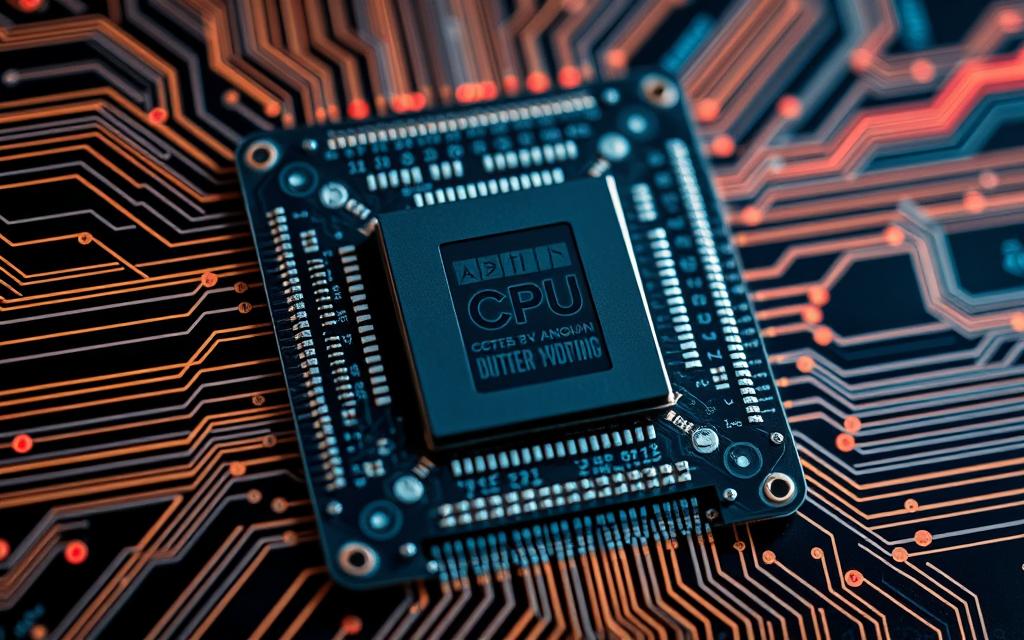
In summary, the CPU is a complex part that’s vital for computing. Its parts work together to do tasks. The use of cache memory and registers helps the CPU get data quickly.
| CPU Component | Description |
|---|---|
| Control Unit | Retrieves and decodes instructions |
| Arithmetic/Logic Unit (ALU) | Performs arithmetic and logical operations |
| Memory Unit | Stores data temporarily while it is being processed |
Memory Systems and Storage Hierarchy
Memory is key in computer architecture. It holds programs and data while they’re being processed. The memory hierarchy is set up to make access faster by organizing memory based on how often it’s used.
The storage hierarchy has different memory levels. Each level has its own speed and capacity. The levels, from fastest to slowest, are:
- Registers: The fastest memory units in the CPU, with 16 to 64 bits of storage.
- Cache memory: Close to the CPU, it stores data that’s used often, making access quicker.
- Main memory (RAM): It has more storage than cache but is slower.
- Secondary storage: This includes hard disk drives (HDD) and solid-state drives (SSD), with more storage than main memory.
With memory systems and storage hierarchy in place, computer performance improves. As we go down the memory hierarchy, storage gets bigger, but access time gets longer.
| Memory Type | Access Time | Storage Capacity |
|---|---|---|
| Registers | A few hundred picoseconds | 16-64 bits |
| Cache memory | A few nanoseconds | Smaller than main memory |
| Main memory (RAM) | A few hundred nanoseconds | Larger than cache memory |
| Secondary storage | A few milliseconds | Larger than main memory |
In summary, data storage and retrieval are essential in computer architecture. The design of memory systems and storage hierarchy is vital for better computer performance.
Input/Output Subsystems: Bridging the External World
The input/output subsystems are key in letting computers talk to the outside world. They include devices like keyboards, monitors, and storage units. These parts work together to move and show data.
The CPU runs in a Fetch-Decode-Execute cycle, handling data between parts. The input/output subsystems manage this, making sure data moves right between the computer and other devices. This is done with input devices like keyboards and mice, and output systems like monitors and printers.
Input Devices and Data Acquisition
Input devices are vital for user interaction with computers. They range from simple keyboards and mice to scanners and cameras. The CPU processes the data from these devices and stores it or shows it on output systems.
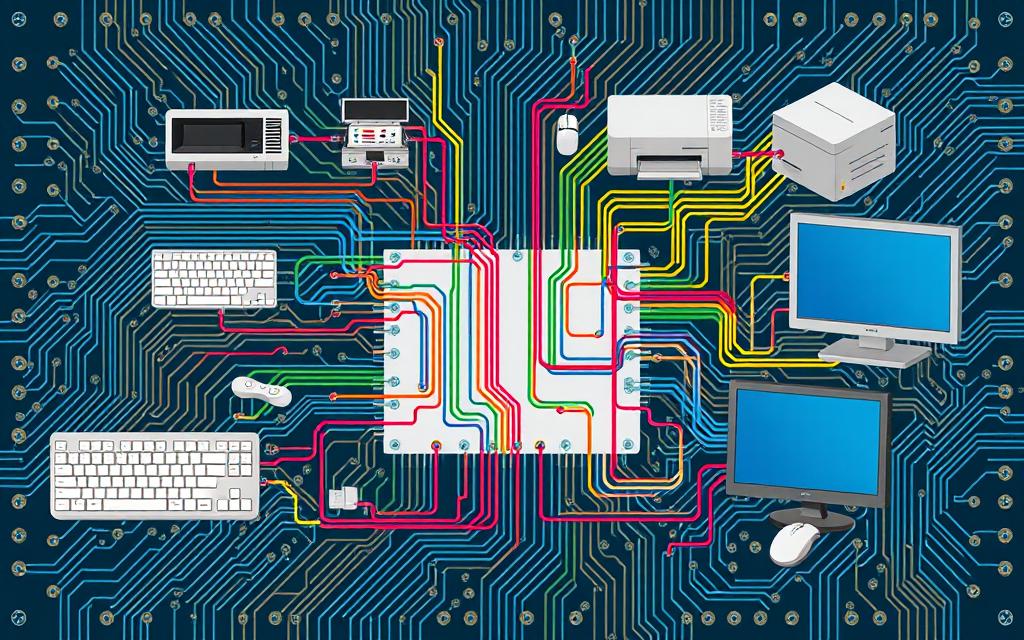
Output Systems and Data Presentation
Output systems show the processed data to users. They include monitors, printers, and speakers. These systems work with input devices and I/O controllers to ensure data is shown correctly.
The input/output subsystems are essential for connecting computers to the outside world. They let us understand how complex and advanced modern computers are.
System Bus Architecture: The Digital Highway
The system bus architecture is key in computer design. It lets the CPU, memory, and devices talk to each other. It has three main parts: the address bus, data bus, and control bus.
The address bus sends memory addresses from the CPU to memory. The data bus moves data between devices. This makes sure everything works smoothly together.
The system bus comes in three types: data, address, and control. The data bus sends data, the address bus sends memory addresses, and the control bus manages data flow. A 32-bit address bus can handle up to 4 GB of memory.
A 16-bit data bus can send 16 bits of data at once. But a 32-bit data bus can send 32 bits at once. This makes it faster.
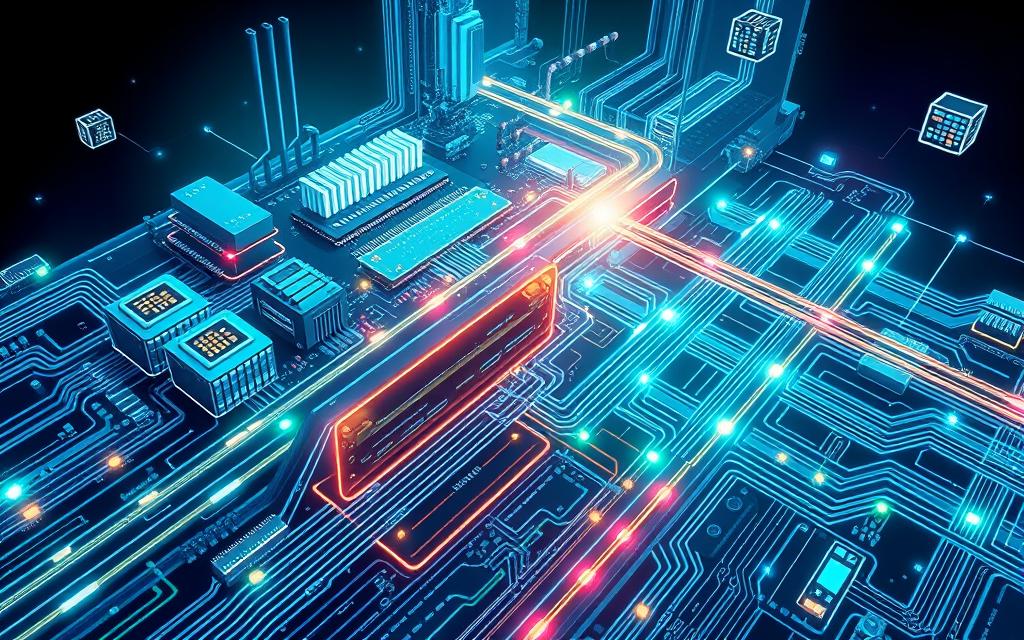
The system bus makes communication easy and saves money. It’s also standard, scalable, and good at moving data. But, it can get slow, share resources, and be inflexible.
The address bus is great for accessing memory quickly and efficiently. It’s simple, scalable, and fast. But, it has limits like a small address space and can get complex with more devices.
Key Characteristics of System Bus Architecture
- Classification into data bus, address bus, and control bus
- Address bus role in transmitting memory addresses
- Data bus role in transferring data
- Control bus role in controlling the flow of data
In summary, the system bus is essential in computer design. Its parts, like the address and data bus, are vital for device communication. Knowing about the system bus is key for making efficient computers.
Operating System Integration with Hardware
The operating system is key in linking software and hardware. It makes sure the computer works well. It manages tasks for the central processing unit, memory, and input/output devices.
Managing resources is a big part of this job. It helps reduce system load when many things are happening at once. It also looks after storage and keeps track of how much memory is being used.
It also handles security/privacy management. This includes using passwords to keep data safe from unwanted access.
There are many operating system choices out there. Windows is popular for its easy-to-use interface and great gaming. macOS is known for its sleek design and how well it works with Apple products. Linux is open-source and can be customized a lot.
Good operating system integration means better performance, more security, and a better user experience. Knowing how the operating system works with hardware helps users make their computers more efficient. This leads to more productivity and better work.
The Role of Firmware and BIOS
Firmware is software that controls a computer’s hardware. It’s very important for the computer to work right. The Basic Input/Output System (BIOS) is a type of firmware. It handles basic computer functions like starting up and booting.
The BIOS has been key in computers for decades. It was first mentioned in 1975 by Gary Kildall. It has grown to support new hardware and security features. But, newer technology like UEFI has now taken its place.
BIOS vs UEFI: Modern System Integration
UEFI is a newer firmware that offers better performance and security. It makes booting up faster and adds more security. It also supports newer hardware better than BIOS.
Firmware Security and Updates
Firmware security is very important. It can be a weak spot for hackers. Keeping firmware updated and secure is key. Companies like Phoenix Technologies and American Megatrends offer safe updates.
In summary, firmware and BIOS are essential for computers. Knowing their role and keeping them updated helps protect against threats. This ensures computers run smoothly and safely.
Computer Architecture Optimisation Techniques
Improving computer architecture is key to better performance and efficiency. Pipelining is a technique that breaks down complex tasks into simpler ones. This makes systems process more tasks in less time.
Parallel processing is another important method. It uses multiple units to do tasks at the same time. This can be through multi-core processors or distributed systems. It boosts performance and efficiency.
Pipelining and Parallel Processing
These methods are often combined for the best results. For instance, a system might use pipelining and then parallel processing. This can lead to big performance gains, making it vital in optimising computer architecture.
Cache optimisation is also critical. It makes systems access data faster, improving performance. Techniques like cache prefetching and replacement policies help achieve this.
Cache Optimisation Strategies
Several strategies can enhance system performance. These include:
- Cache sizing: Choosing the right cache size for optimal performance.
- Cache placement: Placing the cache in the best location to reduce access times.
- Cache replacement: Selecting the best policy to keep frequently used data in the cache.
By applying these techniques, systems can see big improvements in performance and efficiency. This is important for many applications, from embedded systems to high-performance computing.
Modern Architectural Innovations
Modern computer architectures have seen big innovations. This includes the creation of graphics processing units (GPUs) and heterogeneous computing. These advancements have made computing faster and more efficient. They’ve changed how we handle information.
The use of modern architecture in computers has brought many benefits. These include better performance, less power use, and more flexibility. Some key advantages are:
- Enhanced processing capabilities
- Improved energy efficiency
- Increased flexibility and scalability
As technology keeps moving forward, we’ll see more advancements in modern architecture. This will drive innovation and change how we live and work.
Keeping up with the fast pace of tech change is vital. It’s important to know about the latest innovations and advancements in modern architecture. By embracing these changes, we can open up new possibilities. This will help create a better future for all.
| Technology | Benefits |
|---|---|
| GPUs | Enhanced processing capabilities, improved energy efficiency |
| Heterogeneous computing | Increased flexibility and scalability, improved performance |
Conclusion: The Future of Computer Architecture
The future of computer architecture looks bright with new technologies on the horizon. Field-programmable gate arrays (FPGAs) and application-specific integrated circuits (ASICs) are changing how we use hardware. They make things faster and use less energy. Also, cloud computing and edge computing are making data processing and storage better, with faster access and less delay.
Quantum computing is a game-changer, solving complex problems much quicker than old computers. New methods like topological qubits, trapped ions, and superconducting circuits are leading to big quantum leaps. Neuromorphic computing also has the power to make computers smarter and more efficient, just like our brains.
New memory technologies are also on the rise. Non-volatile memory, 3D stacked memory, and magnetoresistive random-access memory are making storing and getting data easier. Cache memory and RAM are key to making systems run smoothly. And with multi-core processors, computers can do more things at once.
The future of computer architecture is full of endless possibilities. By using these advancements and innovations, we can make huge strides in computing. This will lead to groundbreaking changes that will impact our digital world for years to come.
FAQ
What is the importance of understanding computer architecture?
Knowing about computer architecture is key to understanding how computers work. It helps us see how technology has changed our world. By learning about a computer’s parts and how they work together, we can appreciate the tech that makes our lives easier.
What are the key milestones in the evolution of computer architecture?
Big steps in computer history include ENIAC and the Von Neumann architecture. These changes have shaped how we use computers today.
What are the basic components of a computer system?
A computer has three main parts: the CPU, memory, and input/output devices. Together, they help us process information and talk to the outside world.
What are the key components and functions of the central processing unit (CPU)?
The CPU is the computer’s brain. It has parts like the control unit and arithmetic logic unit. These help it run instructions and handle data. Cache memory also boosts the CPU’s speed.
What are the different types of memory systems and their role in computer architecture?
Computers have a memory system with two parts: primary and secondary storage. RAM is primary storage for quick data access. Hard disk drives are for long-term storage.
How do input/output subsystems bridge the external world with the computer system?
Input/output subsystems connect the computer to the outside world. They include devices for getting and sending data. This lets us use computers to interact with the world around us.
What is the role of the system bus architecture in computer architecture?
The system bus is like a digital highway in the computer. It lets different parts talk to each other. This is how data and instructions move around.
How does the operating system integrate with the computer hardware?
The operating system is like a middleman between software and hardware. It helps the CPU, memory, and devices work together smoothly. This is key for the computer to run well.
What is the significance of firmware and BIOS in computer architecture?
Firmware, like BIOS and UEFI, controls the computer’s hardware. It’s important for the computer to work right and stay safe.
What are the key optimisation techniques in computer architecture?
To make computers faster, we use techniques like pipelining and parallel processing. These help use hardware better, making computers work quicker.
What are the latest innovations in computer architecture?
New tech like GPUs and heterogeneous computing are changing computers. They make processing faster and more efficient for many tasks.















