Connecting Definitive Technology Speakers: A Step-by-Step Guide
Welcome to your guide on connecting Definitive Technology speakers! If you’re keen to learn about hooking up the BP9000 series, you’re in the right spot. This guide will make you familiar with these high-performing speakers, helping you to make the most of them.
The BP9000 series includes models like the BP9080x, BP9060, BP9040, and BP9020. Each is crafted to give you an immersive audio experience. As we go through connecting them step by step, you’ll learn about Natural Mode and Power Mode.
Get ready to lift your sound experience and use your Definitive Technology BP9000 series speakers to their full extent. Let’s start this audio adventure!
Understanding Definitive Technology Speakers
Definitive Technology speakers bring an amazing audio experience. The BP9000 series is a perfect example, showing their focus on quality sound. It has different models to satisfy audio lovers looking for performance and value.
Overview of the BP9000 Series
The BP9000 series includes the BP9020, BP9040, BP9060, and BP9080x models. Each is made for various sound preferences. The BP9080x is special because it has height channels for Dolby Atmos. Smaller models like the BP9020 and BP9040 need extra modules for that immersive sound.
Key Features and Benefits
The BP9000 speakers have an integrated subwoofer for deep bass. For example, the BP9080x has a 12-inch subwoofer, and the BP9060 has a 10-inch one. This setup, using bipolar technology, improves audio and gives a bigger sound stage. It’s great for music and movies.
These speakers also have an LED light to show when the woofer is on. There’s a button at the back for easy control. Even with the built-in subwoofer, you can add another one if you want. This flexibility lets you adjust your sound setup.
| Model | Integrated Subwoofer | Height Channels | Recommended Accessories |
|---|---|---|---|
| BP9020 | 8-inch | No | A90 Modules |
| BP9040 | 8-inch | No | Atmos Topper |
| BP9060 | 10-inch | No | Atmos Topper |
| BP9080x | 12-inch | Yes | None Required |
Since 1990, Definitive Technology has been known for superb performance at great prices. Learning about the BP9000 series can make listening even better. For setup help, check this guide.
Preparing for Connections
Before you start to connect Definitive Technology speakers, it’s important to get ready. Making sure you have the correct tools and take safety steps can make your audio setup go smoothly. It also improves the sound quality.
Tools and Equipment Needed
Here’s what you need to start a good speaker installation:
- Speaker wire (preferably 14 gauge or 12 gauge for longer runs)
- A/V receiver
- LFE cables (optional for Power Mode connections)
- Drywall saw
- Utility knife
- Wire stripper
- Level, stud finder, screwdriver
- Measuring tape, drill
Having these tools will make your installation go smoothly. They ensure a secure and effective speaker connection.
Safety Precautions
It’s crucial to follow safety rules when installing your speakers. Here are the key steps:
- Ensure the system is powered off before making any connections to prevent electrical shock.
- Match the wide blade of the plug to the wide slot during setup.
- Leave at least 1 1/4″ of space above and below the inner wall area for proper installation of components.
- Use UL-rated wire for in-wall or in-ceiling speakers to guarantee safety during the installation process.
- Utilise pilot holes to identify potential obstacles behind walls before cutting.
By following these steps, you make sure your setup is both safe and efficient.
How to Connect Definitive Technology Speakers
Connecting your Definitive Technology speakers can make your sound better. You can choose from two methods—Natural Mode or Power Mode. This choice affects how your Definitive Technology system will work.
Natural Mode Connection
Natural Mode uses just speaker wire for easy setup. To get the best sound, you need to connect the wires correctly. This way keeps audio clear and rich.
Power Mode Connection
Power Mode mixes speaker wire with LFE cables. You must tweak your A/V receiver settings. This lets you enjoy high-quality sound formats, like Dolby Atmos. Setting up crossover and bass management right makes the sound better.
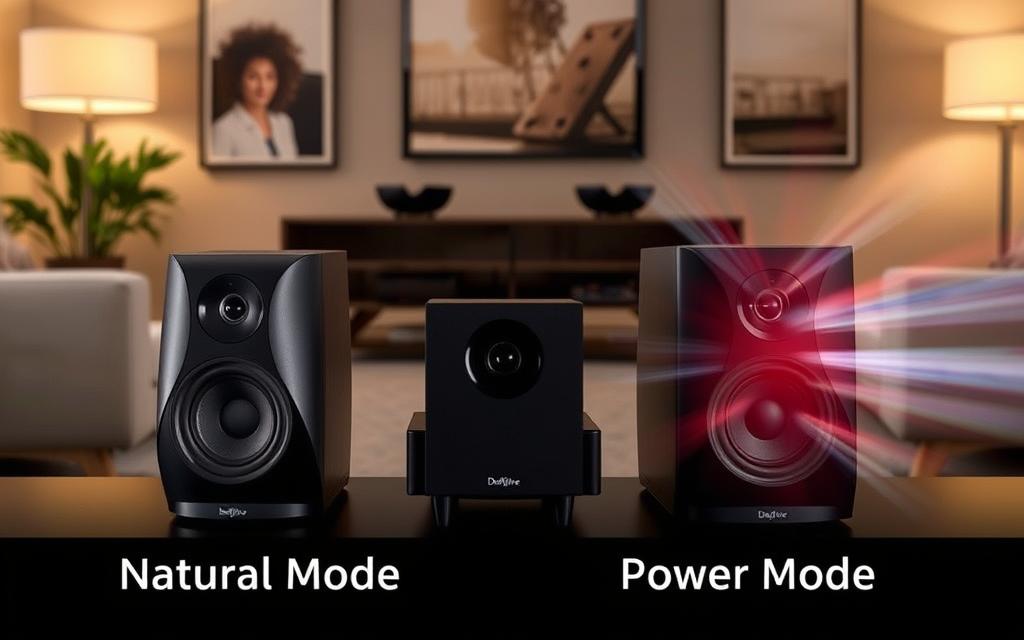
| Connection Type | Components Required | Setup Complexity | Audio Quality |
|---|---|---|---|
| Natural Mode Connection | Speaker wire | Low | High |
| Power Mode Connection | Speaker wire, LFE cables | Medium | Very High |
Your choice between Natural Mode and Power Mode depends on what you like and what you already have. Think about what your Definitive Technology setup needs. This will help you pick the best way to boost your audio.
Natural Mode: Steps to Connect Using Speaker Wire Only
Using the Natural Mode to connect your Definitive Technology speakers can make your music sound better. It’s important to choose the right speaker wire and adjust the receiver settings properly. Let’s explain how to do it step by step.
Gauge of Speaker Wire
It’s crucial to use the correct speaker wire gauge for the best sound. For wire lengths over 35 feet, 14 gauge wire is recommended by Definitive Technology. If you’re going further, 12 gauge wire is a better choice to reduce signal loss. Picking the proper gauge improves the sound’s clarity and integrity.
Speaker Setup and Adjustments
After picking the right speaker wire gauge, set up your speakers properly. Make sure they are placed well in the room for the best sound. You might need to adjust the subwoofer volume for balanced sound. Natural Mode still lets your speakers deliver strong bass.
Receiver Settings for Optimal Performance
The right receiver settings can change how your music sounds. Start by adjusting your speaker setup in the AVR menu. Here are some tips:
- Change the subwoofer gain to suit your taste.
- Align the subwoofer level with the main speakers for a unified sound.
- Adjust the speaker distance to make sure the sound syncs well.
- Make sure the sound channels are balanced for a smooth listening experience.
By following these steps, you can fine-tune the audio to match what you like. This ensures your Definitive Technology speakers work their best.
| Speaker Wire Gauge | Max Length (Feet) |
Recommended Use |
|---|---|---|
| 14 Gauge | 35 | Standard Connections |
| 12 Gauge | Over 35 | Longer Runs |
Power Mode: Steps to Connect Using Speaker Wire and LFE Cables
Connecting your Definitive Technology speakers the right way is key for amazing sound. Using speaker wire and LFE cables boosts bass management for your home theatre. LFE cables are crucial for sending low-frequency sounds to subwoofers, leading to better bass and easier volume control.
Understanding LFE Cables and Their Benefits
LFE cables boost your subwoofer’s function, like the ProSub, which has a strong amplifier. This setup yields great low-frequency sounds, with adjustable filters from 40 to 150 Hz. Placing the subwoofer in a corner and possibly using two improves sound across larger areas.
Configuring Your A/V Receiver
Setting up your A/V receiver to work well with your subwoofer is critical. Modern receivers have a mono output just for subwoofers. Just link the receiver’s output to your ProSub’s LFE input with a quality cable. If using your receiver’s crossover, set the ProSub’s low pass control to 150 Hz. Remember to recalibrate if you move the subwoofer for optimal sound.
Additional Setup Tips for Enhanced Audio
To make your sound even better, try different subwoofer spots and use a sound-absorbing platform to cut unwanted noise. Tweaking speaker size, crossover, and phase settings further enhances audio quality. If you need help, Crutchfield’s tech support can offer tailored advice to perfect your setup.
FAQ
How do I connect my Definitive Technology BP9000 series speakers?
For your Definitive Technology BP9000 series speakers, pick either Natural Mode or Power Mode. Gather the needed equipment. Follow the guide’s detailed steps for each mode.
What are the key features of the BP9000 series speakers?
The BP9000 series boosts sound with its built-in subwoofers and bipolar technology. It offers various connections. This makes your music and movies sound incredible.
What tools do I need to connect the Definitive Technology speakers?
You’ll need speaker wire, an A/V receiver, and maybe LFE cables for Power Mode. This set-up ensures your audio experience is top-notch.
What safety precautions should I take when connecting my speakers?
Turn off your audio system before connecting. Care for cable routing to avoid damage. Check all connections are correct.
What is the difference between Natural Mode and Power Mode?
Natural Mode uses only speaker wire. Power Mode needs speaker wire and LFE cables for better bass. Each affects sound differently.
What speaker wire gauge is recommended for connecting my Definitive Technology speakers?
Use 14 gauge speaker wire for most connections. Choose 12 gauge for longer distances to reduce signal loss and improve sound.
How do I adjust my speaker and receiver settings for the best sound quality?
Place your speakers properly and tweak the subwoofer volume. Adjust your receiver for the best sound, like setting the right crossover levels.
How do LFE cables enhance the audio experience?
LFE cables send low-frequency sounds to subwoofers in Power Mode. This boosts bass and volume control for a better sound experience.
What are some additional tips for optimising my audio setup?
Try different speaker positions and add acoustic treatments in your room. Also, keep your receiver settings updated to improve sound quality.















