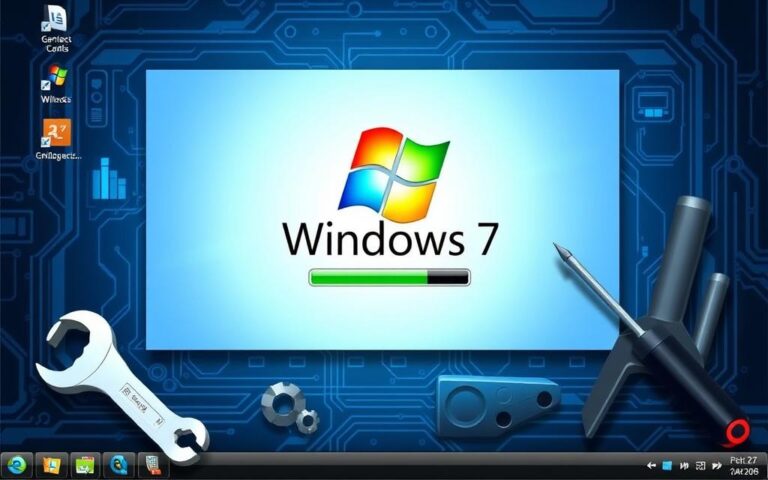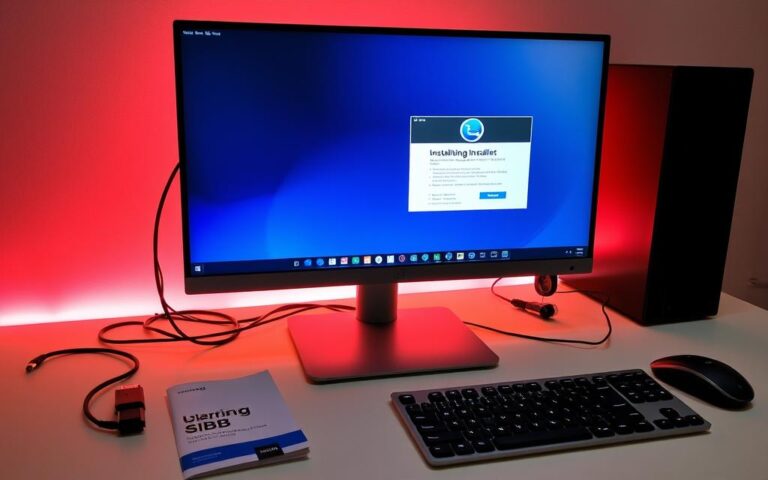Why Do Companies Discard Computer Systems?
Today, companies often change their computer systems. This is because the digital world is always changing. Companies want to be more efficient. So they decide to get rid of old systems that can’t handle new tasks. This leads to considering an IT system upgrade to stay competitive. Old systems can break down often. This means…