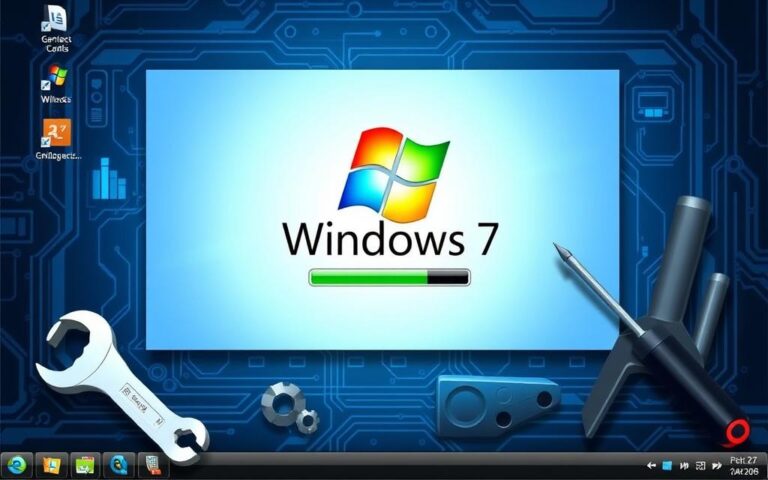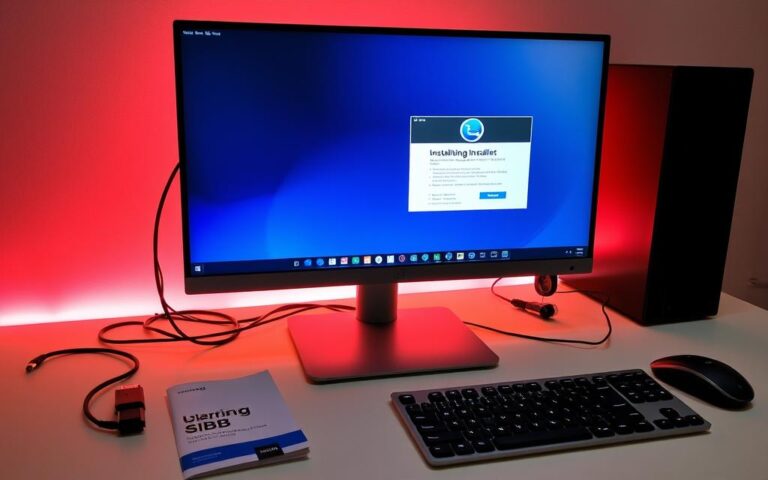What Does a Business Technology Analyst Do? Key Roles and Responsibilities
A business technology analyst is key in organisations, linking business and tech for success. They need both tech and business skills, like systems analysis and project management. They must understand the organisation’s needs and find solutions, while also communicating well with others. Employers want analysts with skills in systems analysis and communication. Technology skills, like…