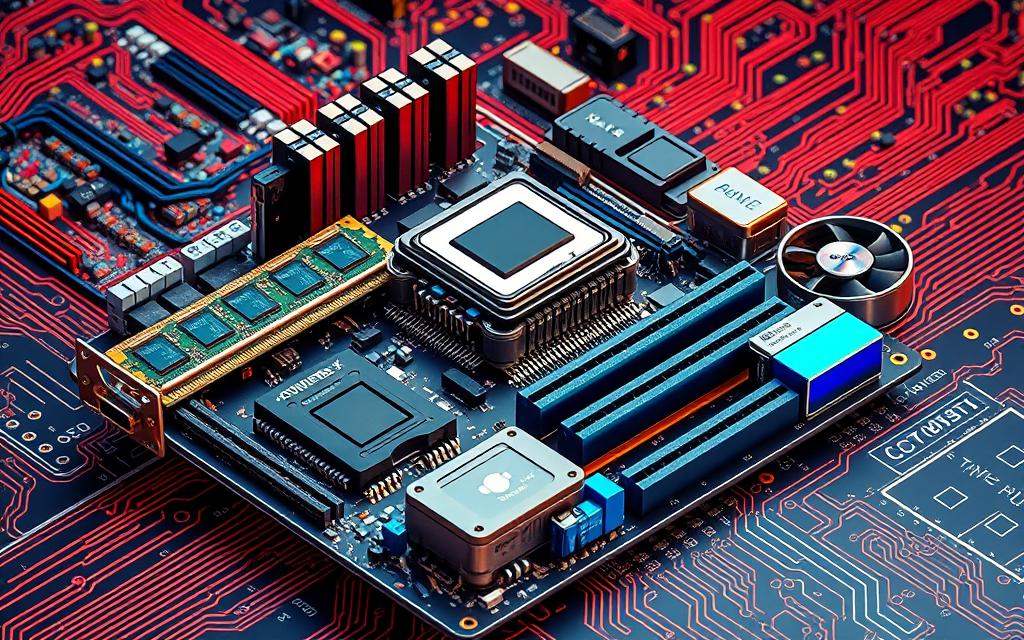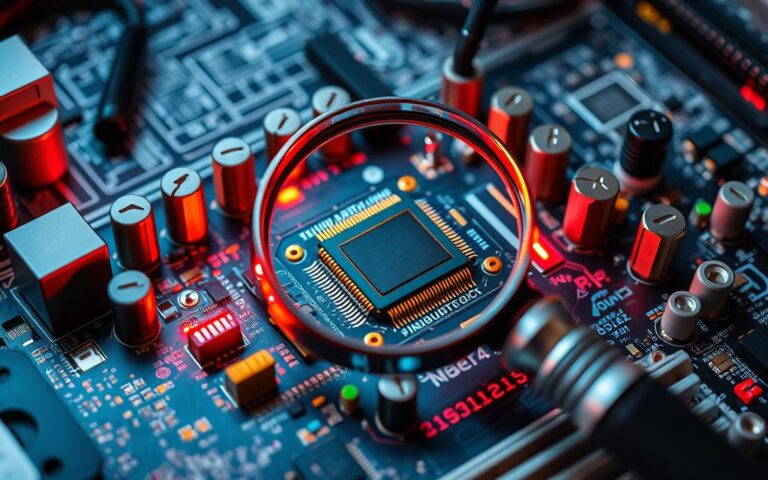What Does “Computer Hardware” Mean? A Simple Explanation
Computer hardware is about the parts of a computer you can touch. It includes things inside, like the CPU and memory, and outside, like keyboards and screens. Unlike software, hardware is physical. Knowing about computer hardware helps us understand how computers work.
The study of computer hardware is key to appreciating how computers perform. Since 1986, computer parts have gotten over 50% better each year. This progress led to gadgets like tablets and smartphones. Our digital world keeps evolving with new hardware that makes tech easier to use.
Understanding the Basics of Computer Hardware
The basics of computer hardware are about the physical parts of a computer. These parts work together with software to perform different tasks. Important parts include the Central Processing Unit (CPU), Random Access Memory (RAM), and storage drives like Hard Disk Drives (HDD) and Solid-state Drives (SSD).
When it comes to speed, the CPU’s power is key and is measured in gigahertz (GHz). A higher GHz means a faster computer. For games and professional work, more RAM is needed. Upgrading RAM can make a computer faster and better at multitasking.
Choosing between SSDs and HDDs affects a computer’s speed. SSDs are faster, more durable, and use less power. GPUs make visuals better and are crucial for gaming. The power supply unit (PSU) makes sure all parts get the electricity they need. This shows how vital hardware is to a computer’s operation.
The Difference Between Hardware and Software
Understanding the difference between hardware and software is crucial for modern computing. Hardware refers to the tangible components of a computer system. This includes important parts like the central processing unit (CPU) and random access memory (RAM). It also covers peripherals like keyboards and printers. On the other side, software consists of programs that tell the hardware what to do. This includes operating systems and applications like Microsoft Word.
The interaction between hardware and software is key to how a computer works. They must work together, as one cannot function without the other. While you can touch and replace hardware, software can be reinstalled or updated easily. However, it’s easy to overlook that software can fail even without physical damage.
| Aspect | Hardware | Software |
|---|---|---|
| Tangibility | Tangible, can be physically touched | Intangible, exists as code |
| Components | Includes CPU, RAM, input and output devices | Includes operating systems, applications |
| Costs | Typically more expensive | Generally less expensive |
| Dependency | Requires software to function | Depends on hardware to run |
| Failure Causes | Dust, overheating, physical wear | Overloading, programming errors |
By understanding hardware and software, we see their roles in computer systems. Together, they create a working system. Each has a unique role in making computers perform well.
What Does Computer Hardware Refer To
Computer hardware is a must-know topic for anyone exploring computing. It includes all physical parts of a computer system. We divide these parts into internal and external hardware. Understanding them helps grasp their importance in a device’s operation.
Defining Computer Hardware
The definition of computer hardware involves all tangible pieces, like the motherboard, processor, and storage devices. Each part has a special role, working together to boost the computer’s performance. These elements are the building blocks of a computer’s operation and interactions.
Types of Computer Hardware
Discussing the types of computer hardware, we separate them into internal and external categories. Internal hardware is crucial and includes:
- Motherboard: The main circuit board.
- Central Processing Unit (CPU): Acts as the computer’s brain, processing instructions.
- Random Access Memory (RAM): Offers temporary storage for faster data access.
Meanwhile, external hardware includes gadgets for interfacing with users and the world. For example:
- Keyboard: Used for typing input.
- Mouse: Helps users interact with screen elements.
- Monitor: Displays visual output.
Together, these internal and external hardware parts ensure a smooth computing experience. Learning about them is key in the computing field.
| Internal Hardware | External Hardware |
|---|---|
| Motherboard | Keyboard |
| CPU | Mouse |
| RAM | Monitor |
| Hard Drive | Printer |
| Graphics Card | Speakers |
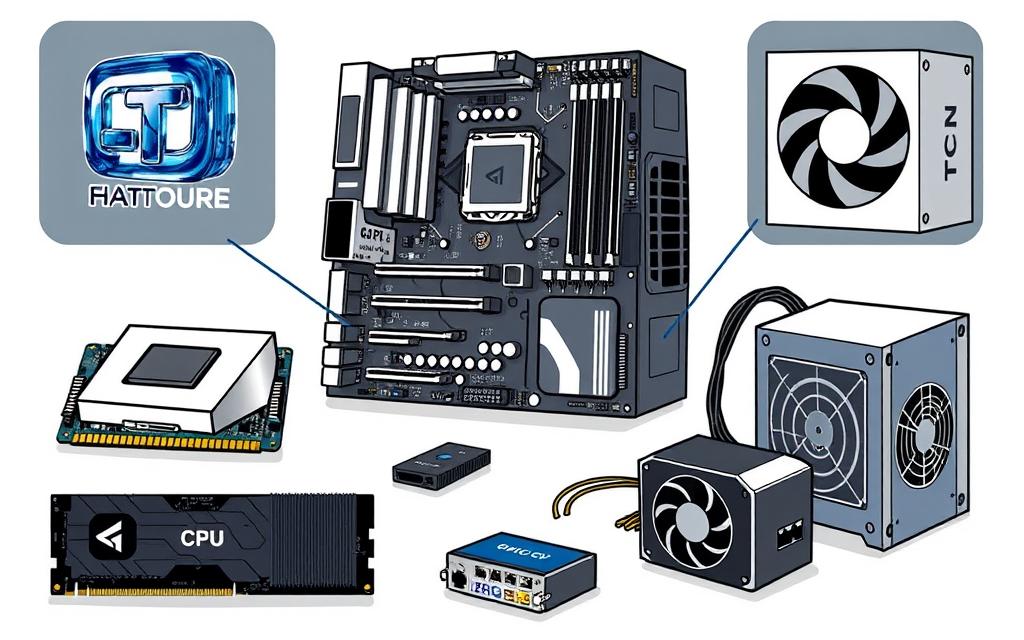
Internal Computer Hardware Components
Internal computer parts are key for a smooth-running machine. Learning about these parts helps in improving performance and planning for upgrades. Important parts include the motherboard, the CPU, and RAM. Each plays a big role in the system.
The Role of the Motherboard
The motherboard is the computer’s backbone. It links all internal parts and lets them talk to each other. This function is vital for the computer. It allows the CPU, RAM, and other important parts to share data. Choosing the right motherboard can improve system performance and future upgrade compatibility.
Central Processing Unit (CPU)
The CPU is the computer’s brain, handling commands and processing info. A strong CPU boosts performance, making tasks and apps run faster. This is especially useful for businesses that need to process data or edit videos. It shows the importance of selecting a CPU that fits your needs.
Random Access Memory (RAM)
RAM is crucial for a computer’s operations. It’s fast-access memory that holds data for the CPU to use quickly. Since RAM is cleared when the computer turns off, its size and speed are key. More RAM means better multitasking and smoother performance during demanding tasks.
| Component | Function | Importance |
|---|---|---|
| Motherboard | Connects all internal components | Facilitates communication and integration |
| CPU | Processes instructions | Determines overall performance |
| RAM | Temporarily stores data | Affects speed; essential for multitasking |
External Computer Hardware Components
External hardware components are key to boosting a computer’s abilities. They link us to the online world. These parts are crucial for smooth computer use, covering input and output devices.
Input Devices
Input devices let us talk to our computers. They help enter information and follow commands. Key examples of input devices are:
- Keyboards: Used for typing text and executing commands.
- Mice: Control cursor movement for navigating graphical user interfaces.
- Microphones: Capture audio for voice commands and communication.
- Webcams: Enable video input for conferencing and streaming.
- Touchpads: Integrated into laptops, these replace traditional mice.
Output Devices
Output devices show us what the computer is doing. They turn computer processes into visible or audible results. Some common output devices include:
- Monitors: Display visual information generated by the computer.
- Speakers: Convert audio signals into sound.
- Printers: Produce hard copies of digital documents and images.
- Projectors: Present visual content on larger screens for presentations.
| Device Type | Examples | Function |
|---|---|---|
| Input Devices | Keyboards, Mice, Microphones | Allow user interaction and data input |
| Output Devices | Monitors, Printers, Speakers | Provide feedback and display information |
| Connectivity | Bluetooth, USB Ports, HDMI | Enable connection between devices |
The Importance of Compatibility in Computer Hardware
Starting with computer upgrades highlights the need for hardware to work well together for the best performance. For example, when adding more RAM, it is crucial to match the chips with the motherboard’s specs. Instances where RAM doesn’t perform as expected often come from not matching these correctly. This shows how vital compatibility is for keeping things running smoothly.
Incompatibility can cause a range of issues, from small annoyances to big problems. About 26% of tech issues in IT come from hardware and software not working well together. This creates challenges, especially when new software doesn’t fit with older systems. Sometimes, new software needs things that old versions don’t have, making work harder.
Tools for checking if things will work together are key in computer upgrades. Nearly 68% of IT experts use these tools before they start using new tech. Making parts that work with both new and older devices is crucial for makers. 72% of customers say being able to use new items with old ones is important for keeping things smooth and protecting what they’ve spent money on.
In graphic design, 75% of designers say not being able to use their programs with certain hardware slows them down. These issues show how critical compatibility is in many fields. Making sure things work together not only solves tech problems but can also cut costs by almost 35% in setting up and keeping IT systems running.
Staying compatible is key to moving technology forward. By dealing with these issues, we can make using new devices and systems easier and more enjoyable for everyone.
Conclusion
Understanding computer hardware is crucial for anyone using technology. The Central Processing Unit (CPU), keyboards, and monitors all play unique roles in our digital life. Knowing about hardware helps make smart choices about upgrades and fixes. It makes us better at solving problems with our devices.
Technology is moving fast, changing many areas like healthcare and entertainment. We now have faster storage with SSDs and powerful GPUs for different uses. These improvements show how important good hardware is to our daily lives.
Getting to know computer hardware is key in today’s tech world. It helps both newbies and experts. The combination of hardware and software is central to computing, affecting everything from smartphones to the Internet of Things (IoT). Learning about hardware is essential for making the most of our digital world.
FAQ
What is the definition of computer hardware?
Computer hardware consists of the real, physical parts of a computer. This includes things inside like the motherboard, CPU, and RAM. It also includes things outside like keyboards, mice, and screens.
Why is understanding computer hardware important?
Knowing about computer hardware is key. It helps us understand how computers work. This knowledge lets people make smart choices about buying, upgrading, and fixing computers.
What distinguishes hardware from software?
Hardware is all the physical bits of a computer. In contrast, software is the programs that tell the hardware what to do. Both need to work together for a computer to function.
What are the main types of computer hardware?
There are two main types of computer hardware. Internal parts like the motherboard, CPU, and RAM. And external parts like printers, screens, and devices for input like keyboards and mice.
What role does the motherboard play in a computer system?
The motherboard is crucial. It connects all the internal hardware, helping them talk to each other. It’s vital for the computer to work properly.
Can you explain what the central processing unit (CPU) does?
The CPU is the computer’s brain. It runs programs and crunches numbers. How fast and well it works can really change how the computer performs.
How does Random Access Memory (RAM) function in a computing device?
RAM stores data that the CPU needs quickly. It’s temporary but important. The amount and speed of RAM can affect things like gaming or design work.
What are input and output devices?
Input devices, like keyboards and mice, let us give the computer commands. Output devices, like screens and printers, show us what the computer has done. Knowing these helps us interact better with computers.
Why is compatibility significant when building or upgrading a computer?
Making sure parts fit together well is crucial. The CPU, RAM, and motherboard need to match. Plus, the power supply must be strong enough for all the parts. This makes everything run smoothly.