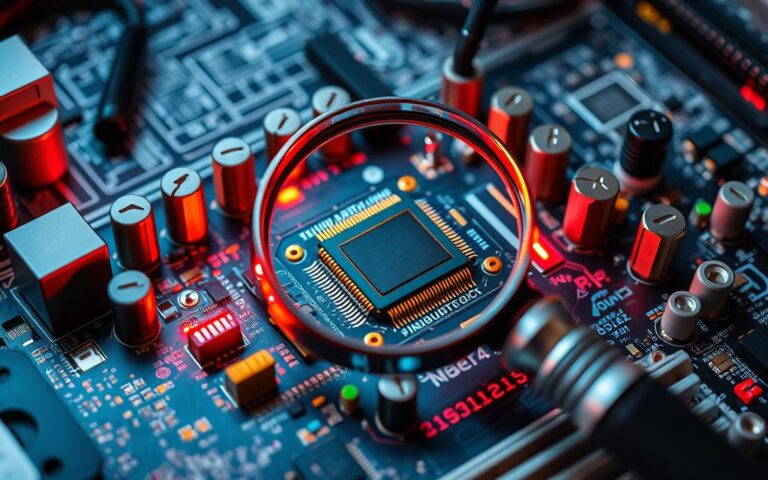What Is Internal Hardware in a Computer? A Complete Overview
In the world of computers, knowing about internal hardware is key. These important parts are found inside the computer case. They include the motherboard, CPU, RAM, and storage devices. These parts work together to make sure the computer works well. They process information and handle different tasks.
At the core of computer basics, internal hardware is very important. It affects how well a computer can run programs, keep files, and stay stable. As tech gets better, hardware innovations change how we use computers. This leads to better efficiency and performance. To make the most of your computer, it’s crucial to understand these parts.
Understanding Computer Hardware
In the world of computing, knowing about computer hardware is crucial. Hardware is the foundation of any computer, including all the physical parts needed to run it. This covers internal parts like the CPU and RAM, and external devices such as keyboards and printers. It’s important to know the difference between these when we talk about hardware’s role.
Definition of Computer Hardware
Computer hardware is the physical bits of a computer that work together to get tasks done. These parts are split into two groups: internal and external hardware. Internal hardware is everything inside the computer case, like the motherboard, CPU, and memory. External hardware includes things like monitors, keyboards, and printers that work with the internal parts.
Importance of Hardware in Computing
Hardware is key in computing. It’s what software runs on, making sure tasks are done well and data is handled right. The speed of a computer depends a lot on its hardware. For example, a faster CPU means the computer can do more things at once. The amount of RAM is crucial too, as different users need different amounts depending on what they do.
It’s important to understand how hardware parts affect each other. A problem with the RAM can slow things down and cause other parts to wear out faster. If parts like the motherboard get too hot, they can damage other components. This shows how connected internal and external hardware are, and why it’s important to keep everything working smoothly.
| Component Type | Examples | Function |
|---|---|---|
| Internal Hardware | CPU, RAM, Motherboard | Executes programs and manages tasks. |
| External Hardware | Monitors, Keyboards, Printers | Facilitates user interaction and data output. |
As technology gets more advanced, choosing the right hardware is more important than ever. Knowing a lot about hardware helps make good choices. This leads to better system performance and longer life, and it helps avoid spending too much on fixes or new parts.
What Is Internal Hardware in a Computer?
Understanding how a computer works involves knowing about its internal hardware. These parts are the computer’s core, enabling it to do tasks. The main parts include the motherboard, CPU, RAM, and storage devices like SSDs and HDDs. They each have a unique role in making sure the computer works well.
Components of Internal Hardware
Key internal hardware components are:
- Motherboard
- Central Processing Unit (CPU)
- Random Access Memory (RAM)
- Persistent Storage (SSD or HDD)
- Heat Sinks
- Power Supply Units
- Graphics Processing Unit (GPU)
- Network Interface Card (NIC)
- Sound Card
Every part has a special job. They manage data, help devices communicate, and are crucial for the computer.
Comparison with External Hardware
It’s important to know the difference between internal and external hardware. External hardware includes devices like:
- Monitors
- Keyboards and Mice
- Printers and Scanners
- External Hard Drives and Optical Drives
- Webcams and USB Flash Drives
Though external devices are helpful, internal parts are key for the computer to work properly. They help with speed, power, and performance.

| Internal Hardware Components | Functions |
|---|---|
| Motherboard | Central hub connecting and managing all components |
| CPU | Processes instructions and executes operations |
| RAM | Stores data temporarily for quick access |
| SSD/HDD | Permanently stores data and applications |
| Graphics Card | Handles visual output and rendering |
| NIC | Enables network connectivity |
The smooth running of internal hardware is key for a computer’s best performance. Knowing what each part does can help with improvements or maintenance for better computing.
The Motherboard: The Heart of the Computer
The motherboard is key to making a computer work. It’s like a brain that connects everything inside a computer. It helps the CPU, RAM, and other parts talk to each other smoothly. Getting to know how the motherboard functions helps us understand how computers stay efficient.
What Does the Motherboard Do?
At its core, the motherboard manages how data moves and how power is shared among parts. It makes sure the CPU and RAM work well together. This balance is vital for the computer’s speed and how well it runs. It also links to devices like USBs and monitors, while supporting internal parts like sound and network cards.
Key Components Integrated into the Motherboard
Looking closely, we see the motherboard’s complex design. Key parts include:
- Power Connectors: They provide energy to important parts.
- Memory Slots: These slots define how much RAM your computer can have, affecting speed.
- Expansion Slots: PCIe and PCI slots let you add new hardware, making your computer more versatile.
- Integrated Graphics Adapters: They include HDMI and DisplayPort for connecting screens.
- Platform Controller Hub (PCH): This is essential in newer motherboards, taking over from older designs.
- Storage Connectors: SATA and M.2 slots let you add storage, which speeds up data transfer.
- VRM Phases: They help control power to the CPU and RAM, keeping the system stable.
https://www.youtube.com/watch?v=p3gSwndNeO0
This complex mix of parts isn’t just for performance. It’s also about making sure the computer can grow with new tech. Understanding the motherboard’s role helps us see its importance in computers.
| Component | Function | Significance |
|---|---|---|
| Power Connectors | Supply power to internal components | Essential for system stability |
| Memory Slots | House RAM modules | Directly impacts multitasking capability |
| Expansion Slots | Allow for additional hardware | Enhance system capabilities |
| Integrated Graphics Adapters | Process visual output | Improve user experience with video |
| Storage Connectors | Facilitate data transfer | Essential for system performance |
Central Processing Unit (CPU)
The central processing unit, or CPU, is the computer’s brain. It executes important instructions. It also performs calculations needed by software applications. The CPU operates through a four-step instruction cycle: fetch, decode, execute, and writeback. These functions help boost system performance. This allows the CPU to handle everything from simple math to complex data processing.
The Role of the CPU in Computing
The CPU has many key roles in computing today. It manages system resources. It also acts as the main hub for data operations. With modern multi-core processors, CPUs handle many tasks at once. This improves computational power. It also enhances multitasking performance.
How CPU Performance is Measured
CPU performance is measured using key metrics. These include clock speed, core count, and thermal design power. Clock speed is in gigahertz and shows how fast the CPU works. Core count shows how many processes can run at the same time. Knowing these metrics helps in evaluating systems. This is crucial for high-processing needs. The combination of these elements reflects the CPU’s efficiency in a system.
FAQ
What is the purpose of internal hardware in a computer?
Internal hardware has key parts like the motherboard, CPU, RAM, and storage. These parts let a computer work well. They process info, handle tasks, and boost performance.
How does the motherboard function within internal hardware?
The motherboard links all internal hardware, acting as a central hub. It lets the CPU, RAM, and storage talk to each other. This ensures the computer works smoothly.
Why is understanding computer hardware important?
Knowing about computer hardware is key for those who want to learn more about computers. It shows how hardware works with software. This knowledge can help with improving computer performance or choosing upgrades.
What are the key components of internal hardware?
Key internal hardware includes the motherboard, CPU, RAM, and storage. Each is vital for the computer’s good performance. They work together to increase computational power.
How does internal hardware differ from external hardware?
Internal hardware is needed for a computer to work. External hardware, like keyboards and printers, improves how we use computers. They aren’t essential for the computer to function.
What makes the CPU the brain of the computer?
The CPU is key because it carries out software commands. It goes through cycles to process data. This makes it crucial for completing tasks.
What factors influence CPU performance?
CPU speed depends on its clock speed, cores, and thermal design. These elements affect how fast the CPU can handle tasks. They are important for running demanding apps.
What are the integrated components of a motherboard?
A motherboard has many parts, including power connectors and firmware. It also has slots for expansion, like graphic and sound cards. Each part ensures the computer runs well.